
Electronic filing is rapidly gaining momentum in Indiana and by the end of 2018, eFiling will be available statewide! Here we break down eFiling in Indiana and the tips for filing accepted paperwork.
Depending on what type of case you are filing and its location, there are specific eFiling rules in Indiana. If you need further clarification of the law, view the appropriate electronic filing and electronic service rules of court:
The first step to filing in Indiana is finding a certified eFiling service provider. Luckily, you’re already there! CourtFiling.net is a certified Indiana eFiler. Be sure that you either sign up or log into your account on CourtFiling.net to view our user-friendly dashboard and read our guides on how to eFile on a new case or eFile on an existing case.
More Indiana courts are adding eFiling to their systems so be sure to check where you are filing your case and if they allow eFiling. See the courts that attorneys must submit their legal documents electronically:
Source: Indiana Judiciary EFiling Implementation Schedule
When eFiling your paperwork for a new case in the Indiana court system, you will need to determine what type of case you are filing. There are several case categories:
Within each of these case categories are “actions” meaning the specific type of case you are filing. For specific action types and to help you determine which case type is correct for your case, review Indiana’s case type quick reference guide.
Certain case documents are subject to confidential filings under Administrative Rule 9. Therefore, when filing your case, you need to make sure that your documents meet the criteria to be accepted as confidential or not. For example, public cases that contain confidential documents need a Notice of Exclusion submitted alongside. Additionally, if only parts of your documents are confidential, uploaded the confidential documents in a separate file.
For more detailed information, the Indiana judicial system published a guide to eFiling confidential information:
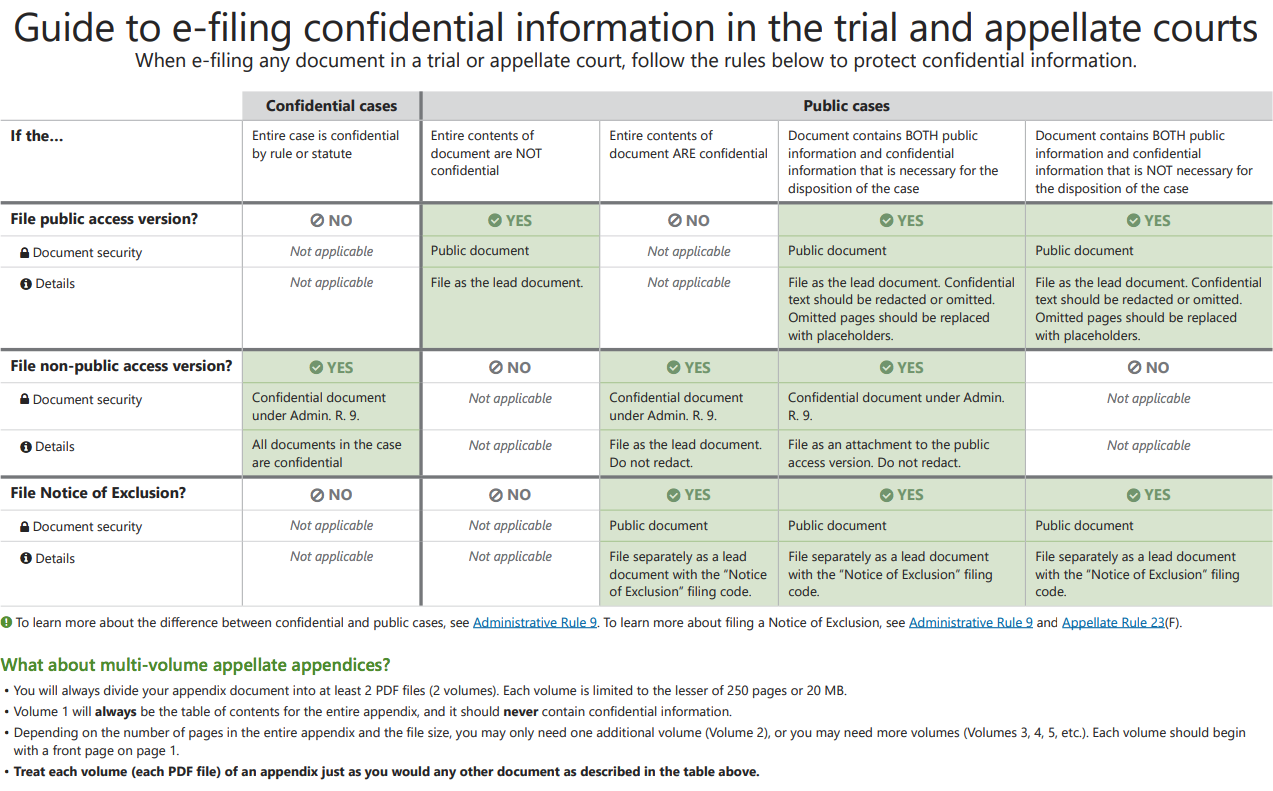
Source: Indiana State Judiciary
When eFiling a new case, a summons is also be filed and served. If accepted, the county clerk dates, signs, and seals the summons which is then sent to the filer for them to have served by a sheriff or process server.
If the summons is not served in person by a process server, but rather by certified mail, then the filer needs to send a dated and signed Certificate of Issuance of Summons to the clerk. The Certificate of Issuance of Summons must include the method of service for each party, date of mailing, address(es) of parties served, and mail tracking number for each summons.
If an attorney or case party is listed on the Public Service List, you will be able to electronically serve them with your filings. This will send them an email with a link to the filing that is only available for 45 days.
If you are electronically served documents as a party/attorney in a case, be sure to open the link and download the document before the 45 days expires.
There are some specific guidelines for your documents when filing electronically:
When submitting your paperwork via eFiling, be sure that there is no:
Separate documents filed into the court system must not exceed certain sizes. If a document exceeds the below limits, then split the documents and name the new files illustrating their order (i.e. Volume 1 of 2, Volume 2 of 2).
Attorneys must file their case documents electronically in all appellate cases (in the Supreme Court, Court of Appeals, or Tax Court). You can file a motion for exemption from this requirement. Read through the Rules of Appellate Procedure for detailed laws and regulations.
When eFiling an appeal, it is important to note “envelopes’” utility. Envelopes are your document submissions that can include multiple filings/documents. However, the documents in an envelope must be specific to that envelope type and have a matching filing code. For example, the documents/files in a Motion Envelope should only include motions.
Submit your Notice of Appeal, the Notice, final appealable order, proof of appointment, and other attachments as one PDF document.
Submit your Motion for Interlocutory Appeal, the motion, final appealable order, proof of appointment, and other applicable documents as one PDF document. However, file your appearance separately as a lead document, but include the Motion for Interlocutory Appeal in the same envelope.
Appendices are filed in multiple volumes. The first volume solely contains the Table of Contents. The second (and beyond) volume(s) contain the appendix itself. You will need additional volumes if a volume exceeds 50 MB or 250 pages. Each volume should begin with its first page numbered as page 1. An attorney can file an appendix before, or at the same time of a brief filing. Keep in mind that if you file at the same time, include the appendix as an attachment to the brief.
For briefs in appellate cases, every page (except for the first page) needs a header positioned on the left side and justified styled. The header should include the document name and the party filing name.
Appealed judgments, opinions, or orders need to be filed with the corresponding brief. The brief should still be the lead document and the judgment/opinion/order as an attachment.
Once you finish submitting your files into the court system, you are a Notice of Electronic Filing as proof (typically via email). Be sure to print or save that notice for your records should anything be lost or contested. Your paperwork is not accepted simply because you receive a Notice of Electronic Filing. Rather, this notice means that is successfully reached the court system.
CourtFiling.net’s dashboard allows you to view the status of your filings. They will either be 1) Pending, 2) Accepted, or 3) Rejected. Be sure to check the dashboard frequently to see if the clerk rejected any filings.
The filer (not service contacts) will also receive email updates for the following:
It is important to note that Rejected filings and Order Notifications are not on this list, so it is even more imperative to regularly check your eFiling portal dashboard.
Note: Orders Issued by the court (Indiana eFiling User Guide, page 16) are processed through the court’s management system, not the eFiling systems. Therefore, only the case attorneys receive this e-notice (if e-notice is available). Learn more about eFiling, e-service and email notifications with the court’s infographic.
Support ArticlesFind answers in our extensive directory of help articles. |
|
Live ChatOur most popular support option. Connect with us right away. |
|
(801) 448-7268Call us Monday through Friday between the hours of 7:00 AM to 7:00 PM PST. |